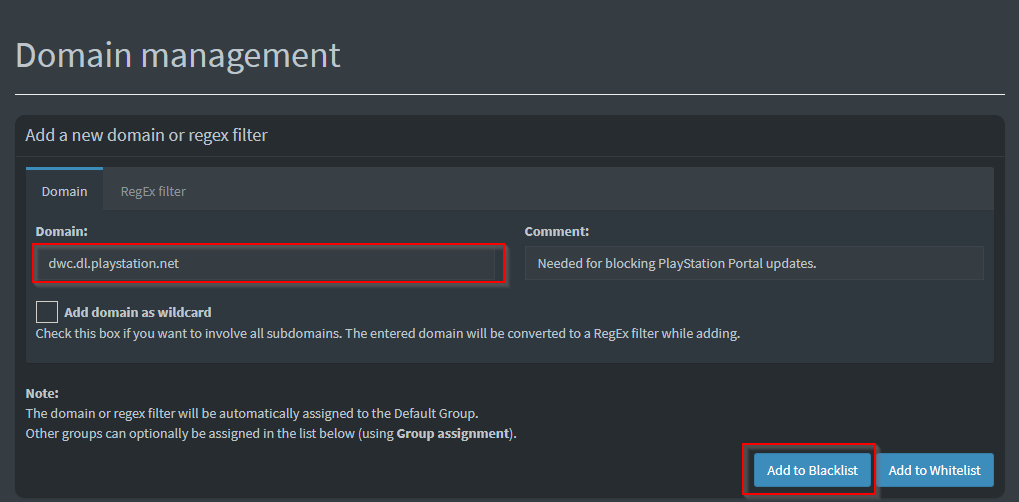If your portal is on a low enough version (at time of writing, less than 2.05), it may eventually support custom firmware or hacks that allow it to perform functions it was not intended to. In order to block your device from updating, you should add the following site to your DNS Block list:
This was first reported on twitter by “TheFlow0” here:
Prerequisites:
- Pi-Hole (other self-hosted solutions may also work): <Reference to another article that I will write>.
- Automatic DNS settings configured in your router pointing to Pi-Hole.
- Playstation Portal connected to Wi-Fi network with automatic DNS settings inherited from Router.
How to Add BlackList
- In Pi-Hole, navigate to “Domains” in the left hand navigation Bar.
- In this screen fill in the details of the domain and select “Add to Blacklist”: